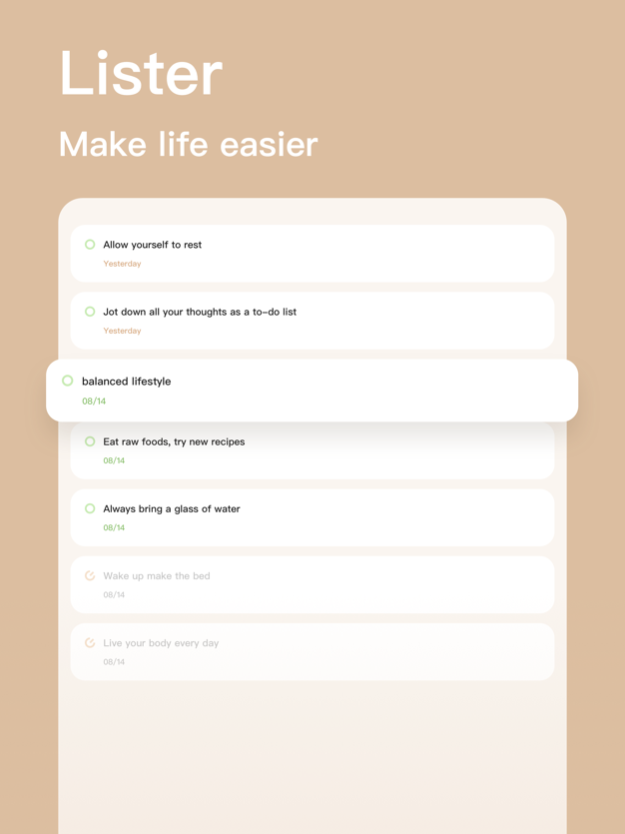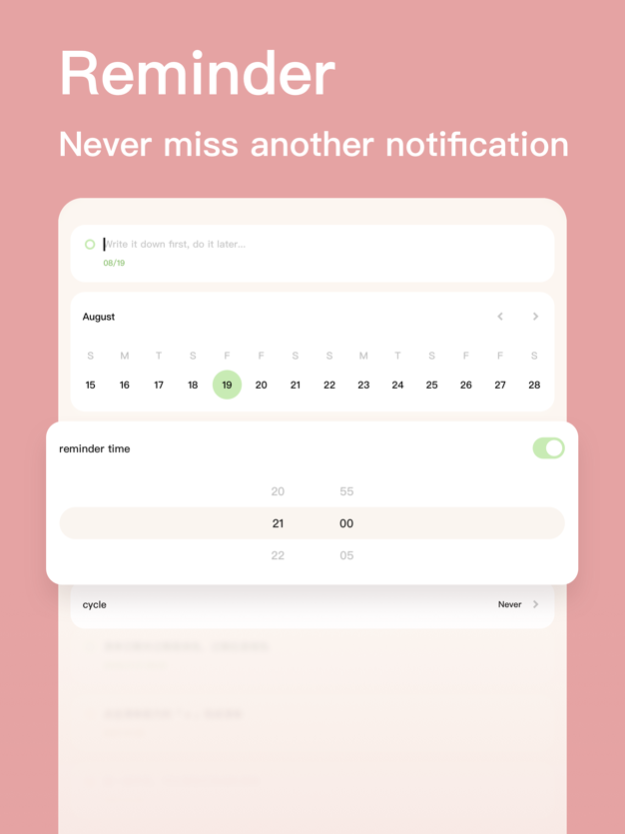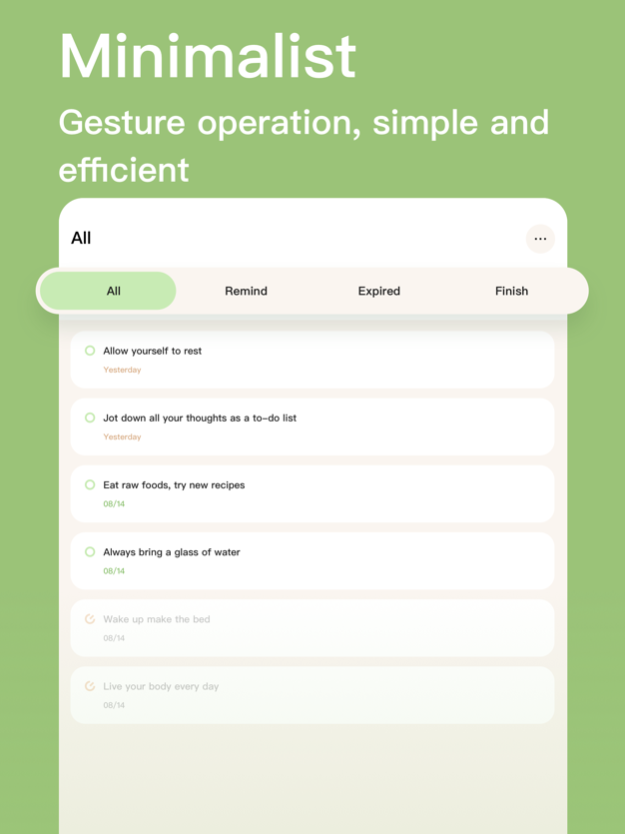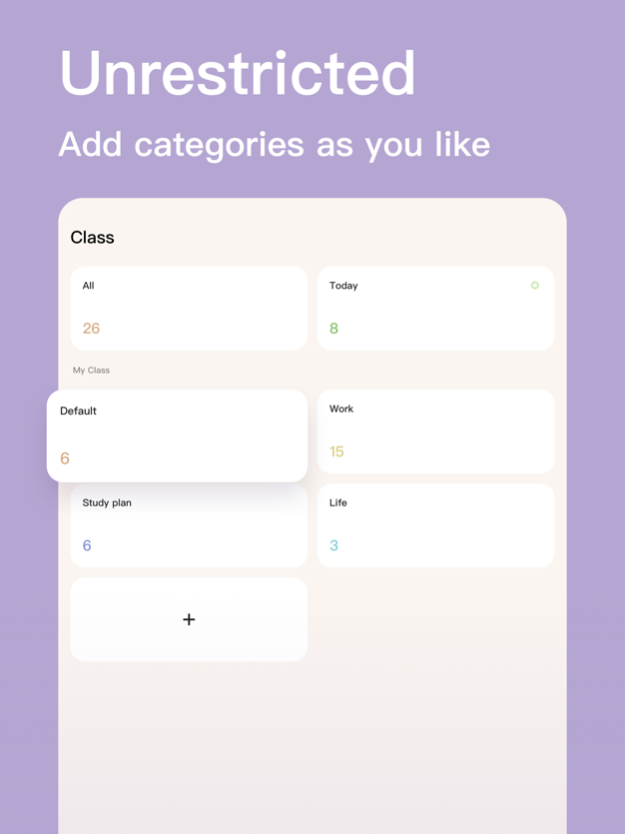Lister-to do,list&reminder 1.0.3
Free Version
Publisher Description
· About Lister
Lister is an app that can help you better manage your daily list. Lister does not have complex functions, nor does it require deliberate learning how to use, so it is easy to get started. Lister focuses on easy text recording, efficient list management, and circular reminder notifications.
· Who needs Lister
1. People who have a planned life, work and study;
2. People who often forget important things;
3, like to pick teeth simple, convenient APP people.
· Core functions of Lister
1, text records: convenient screening and sorting list content;
2, super reminder: Notifications are always missing? Alarm clock like notification, do not finish do not stop;
3, iCloud synchronization: prevent data loss;
4, password protection: set the password to open, place others peeping.
· Future features of Lister
1, small parts, lock screen;
2, Watch end, iPad end, Mac end;
3, more quick operation experience.
· Contact Us
Welcome to communicate with us through the following way, with your support, Lister will go further.
Email: ProductLab@163.com
Little Red Book: ProductLab
Look forward to hearing from you
User agreement: https://miniature-fruit-54a.notion.site/d6cb65968bb3407a9fac7f14f53cdb89? pvs=4
Privacy policy: https://miniature-fruit-54a.notion.site/a1881858f29e4d35b5eb479e0e04ecdf? pvs=4
Dec 1, 2023
Version 1.0.3
- Added custom repetition function. Now you can set up to repeat every 3 days, every 2 weeks or 6 months according to your needs.
About Lister-to do,list&reminder
Lister-to do,list&reminder is a free app for iOS published in the Office Suites & Tools list of apps, part of Business.
The company that develops Lister-to do,list&reminder is 浸 陈. The latest version released by its developer is 1.0.3.
To install Lister-to do,list&reminder on your iOS device, just click the green Continue To App button above to start the installation process. The app is listed on our website since 2023-12-01 and was downloaded 0 times. We have already checked if the download link is safe, however for your own protection we recommend that you scan the downloaded app with your antivirus. Your antivirus may detect the Lister-to do,list&reminder as malware if the download link is broken.
How to install Lister-to do,list&reminder on your iOS device:
- Click on the Continue To App button on our website. This will redirect you to the App Store.
- Once the Lister-to do,list&reminder is shown in the iTunes listing of your iOS device, you can start its download and installation. Tap on the GET button to the right of the app to start downloading it.
- If you are not logged-in the iOS appstore app, you'll be prompted for your your Apple ID and/or password.
- After Lister-to do,list&reminder is downloaded, you'll see an INSTALL button to the right. Tap on it to start the actual installation of the iOS app.
- Once installation is finished you can tap on the OPEN button to start it. Its icon will also be added to your device home screen.